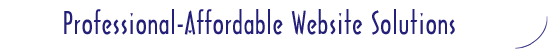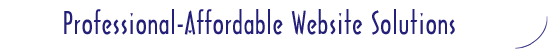|

|
"Your website
should be an extension of your business - your vision and philosophy effectively
portrayed to thousands of potential Internet customers"
Designing a website is not a magical feat
- the more interaction and responsibility you take for preparing the concept and the
content - the more guarantee you will have that you will be satisfied with the final
results.
|
| Identify Your Audience |
| The Internet audience is different than
your standard customers. You have to be able to present concise
informative context immediately or you will lose their attention. On the average you can
expect them to spend 3 minutes per page reviewing everything you have to offer. |
| Define the 'Type' of Website You Want |
| Do you want your website to be
‘static’ or ‘interactive’? A static website presents your
information much like a brochure or catalog. Not much interaction between the Website and
the prospective customers. An ‘interactive’ site may present the prospective
customer with the ability to e-mail you, submit forms, look up information contained in a
database, etc. Interactive sites may vary with the type of media they present. You can do
simple forms, e-mail capabilities or you may present discussion / message boards, on-line
shopping (e-commerce), streaming audio and video, etc. to your prospective customers.
Interactive sites typically require programming at a lower level in the form of CGI
scripts, Java scripting or FrontPage bots. As you
get started you should:
- Review competitor sites. Use your search engines to find 'competitor sites'.
Review these sites to see how the sites are laid out, how the services/products are
presented. Often times this will give you ideas for things you may want to
incorporate into your site or things you may want to leave out.
- 'Go Surfing' - Visit enough websites to achieve the subjective intuitiveness to
differentiate between a 'quality' website and one that could use some improvements.
Have a feel for what you expect your website to present to your audience.
|
| Planning your Website |
A well designed Website has common characteristics
- Content is valuable, relevant and updated. Avoid small print and cluttered pages.
- Website is easy to navigate through. Doesn't make you
click to ‘other’ pages to find the relevant information
- Graphics are good clean images.
- Load time is minimum. Doesn't take a long time to load in your browser software
(images too big, poor access time, etc)
- Offers a way to contact a
‘real’ person, too impersonal
- Just a personal opinion - I don't like
Frames or
alot of irrelevant pop-up windows. It's hard to tell which 'Frame' is active and trying to printing
from Framed pages is often frustrating. And the pop-up windows are just irritating.
|
| Content Considerations |
| Who is your 'target' audience? What
type of products / services are you offering? What is the image you want to present
to this 'target' audience? The
content of
your website should be relate and
incorporate all aspects of these questions. The
content should be written for your 'target' audience. The Font Face and color schemes
should be chosen to reflect your company image / perception.
Graphics should be good clean images, that don't cause long delays in load time. The more
pictures the better, you are taking the 'cyber world' and trying to present the
'visualization' of your services and or products - to make it as 'real' as possible through the Internet.
|
| Common Website Pages |
| Websites have a standard set of 'web pages', the
names of the pages may vary but they have a common purpose. Websites can have many
more depending on how divorces the products / services are, but listed below are some of
the common pages. |
| Page
Name |
Purpose |
Content |
| Home Page |
Entry point for your website |
Contain 'links' to all
relevant pages on your website |
| Company Information |
Allows you to introduce your
business to your potential customers. Web Pages are sometimes called: About Us,
Philosophy, History, Info, etc. |
Describe company vision,
philosophy - reasons the customer would chose you over your competitors. |
| Contact Information |
Establishes a communication
channel to your prospective customer. |
Company name, Address,
personnel, telephone numbers, e-mail links, e-mail forms. |
| Links |
Used to increase Internet
traffic to your website. |
Website links to companies
that compliment your product and/or services. |
| Products |
Provides customer with an
'entry' point to your on-line store (as needed). |
Additional pages for stores
may include 'Catalog Request Form' and 'Shipping & Return Policies' |
| Services |
If your company is a service
organization, this is the page to detail your services. |
Details of your Services |
|
| The hierarchy of these pages is as follows: |
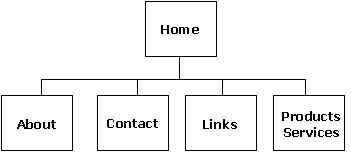
|
| Common Website Structures |
| A common footer should be included that lists copyright
information, an e-mail link, legal notices. This should be included
on the bottom of every page. Common structures and layouts indulge a menu with 'links' to all of the
relevant pages. This 'menu structure' typically starts on the Home Page and
stays consistent through the website. You want to make sure the potential customers
have a link back to your 'Home Page' from every page they visit. Some common Home
Page formats are:
|
|
|

|
|
|
|
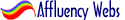
|
|
All rights reserved. |